Management Matters
What Would Steve Jobs Say?
Date Posted: 09/9/2014
Secrets To Help You Present Just Like Steve Jobs
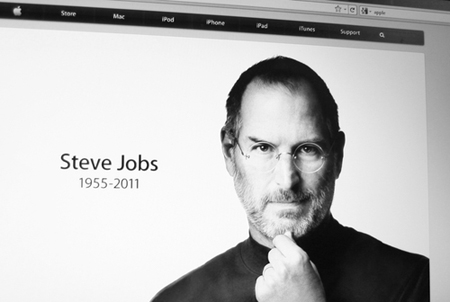
He’s not just the big man behind Apple and Pixar Animation Studios. Steve Jobs was also considered to be one of the greatest corporate keynote speakers of our time. In his excellent book “The Presentation Secrets of Steve Jobs: How to Be Insanely Great in Front of Any Audience”, Carmine Gallo offers Steve’s ten secrets that he used for his presentations. Here we give you some of them that you can use in your own presentations:
1. Map out your ideas – Before anything else, brainstorm and write down your ideas on paper, outlining the story you want to tell. Then weave in useful data, examples and supporting points. Use boxes, arrows, and finalize everything in one organized and structured chart before your presentation.
2. Construct Twitter-friendly titles – Describe your product or service in 140 characters or less. When Steve introduced the iPad, he said it was “a revolutionary and magical product, more capable than a smartphone and more intimate than a laptop”. Just this one sentence gives the audience all the information they need in just 100 characters.
Steve also introduced the MacBook Air as “The world’s thinnest notebook.” A few simple words that immediately make the product stand out.
3. Create your Villain – For Steve Jobs, a presentation was like a three-act play that tells a story that starts with the setup; the confrontation; and the resolution. With, of course, a hero and a villain. Villains don’t have to be competitors. The villain can be a problem in need of a solution. The aim is to attract your audience to join you against the villain as you make your product or service the glorious hero.
4. Show visuals – As the old adage goes, “A picture is worth 1,000 words”. With pictures, your audience can immediately visualize what you mean. The most effective way to communicate information is through pictures that enhance or visually display the meaning to the text. For Steve, bullet points were a no no. Research shows that the average PowerPoint slide has forty words and Steve’s presentation on the original iPhone only had a total of nineteen words:
“Widescreen iPod with touch controls
Revolutionary mobile phone
Breakthrough Internet communications device
A phone, an iPod, an Internet communicator”
5. Rehearse – Prepare your script. Then practice speaking to make it look like you are just sharing information naturally. Steve would rehearse on stage for many hours and over many weeks prior to a product launch which resulted in a perfect delivery. NOTE: Never just read the words on your slides as this makes a presentation boring! Your audience can read and just repeating words they can see and read irritates them and can make them feel as though you were treating them like fools.
6. Stick to the 10-min rule – Based on studies, the brain gets tired after ten minutes of concentration on one subject. Steve’s typical presentations lasted for an hour and a half but he would break them up into short intervals of ten minutes or less with videos, demonstrations or other speakers to break the boredom. Having a proper sequence is also a must to keep your audience’s attention and build the story of your whole presentation.
7. Make Numbers Significant – If you are presenting numbers, put them into context. Steve presented iPod’s five gigabyte of storage by saying: “This music player could hold 1,000 songs”. People can easily understand and relate to this. When Steve announced that Apple had sold 4 million iPhones, he went further to show what this means by adding, “That’s 20,000 iPhones every day, on average”.
8. Sell the Benefit – While most presenters promote product features, Steve sold benefits. Your listeners are always asking themselves “What’s in it for me?” Answer that question and you’ve made the sale. Don’t make them guess. Clearly state the benefit of your service or the features of the product you are presenting.
9. Use Plain English – Steve spoke in plain simple English. In fact, he had fun with words. He described the speed of the iPhone 3G as “amazingly zippy”. Unlike most of his contemporaries, Steve generally avoided complicated data and statistics and never used jargon or complicated language in his presentations. Instead, he relied on simple, clear, direct language that was easy to understand and easy to remember.
10. Have Fun – Relax and just enjoy presenting. Share funny stories; make jokes, like Steve, who made sure to always create an enjoyable experience that his audience could relate to and would remember. When he introduced iPhone, he used a photo of an iPod with an old-fashioned rotary dial, and the audience had a great laugh and clapped.
Steve Jobs educated, informed and inspired his audience with every one of his presentations. Use these tips and you too can make the best and most memorable presentations. Remember, nobody is born as a great presenter but overtime you can hone the skill with practice.
Need to give your business a shot in the arm by hiring some of the best talents from the Philippines? You can trust Ikon Solutions to find the best people for you and be certain that every detail of the hiring process is maximized in finding your ideal candidates.
If you have any questions, comments or suggestions for future articles, please email us at [email protected]. We regret that replies cannot be addressed individually.
©2014 Ikon Solutions Asia, Inc.
All rights reserved. No part of this article shall be reproduced, stored in a retrieval system, or transmitted by any means, electronic, mechanical, photocopying, recording, or otherwise, without written permission from Ikon. No patent liability is assumed with respect to the use of the information contained herein. Although every precaution has been taken in the preparation of this article, the publisher and author assume no responsibility for errors or omissions. Neither is any liability assumed for damages resulting from the use of information contained herein.
Ikon specifically disclaims any responsibility for any liability, loss or risk, personal or otherwise, which is incurred as a consequence, directly or indirectly, of the use and application of any of the contents of this article.