Career Tips
How to Build the Perfect LinkedIn Profile
Date Posted: 04/22/2015
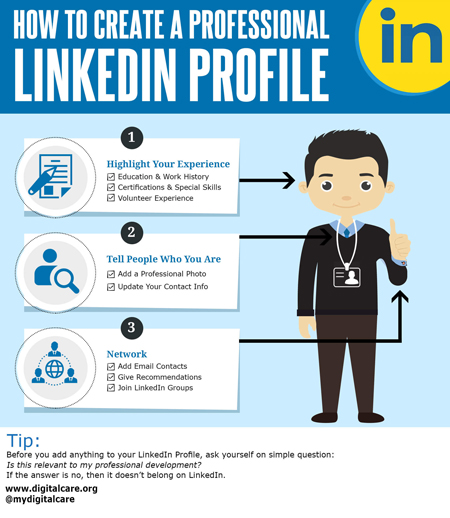 The most common reason users maintain a LinkedIn profile is to search for jobs. Even if you are gainfully and happily employed, maintaining a LinkedIn profile creates new ways for you to enhance current skills while building your professional network by connecting with industry professionals and interest groups.
The most common reason users maintain a LinkedIn profile is to search for jobs. Even if you are gainfully and happily employed, maintaining a LinkedIn profile creates new ways for you to enhance current skills while building your professional network by connecting with industry professionals and interest groups.
Recruiters and personnel managers also use LinkedIn to search for and find candidates and approach them with job opportunities instead of posting job ads and getting responses from unqualified applicants.
Use this checklist to make sure your profile is rated All-Star!
1) Personalize your public profile.
When you first set up your account, LinkedIn creates a default URL with unique numbers. Just like using a professional email address on your resume, you can make your LinkedIn profile look professional by taking advantage of the free vanity URL. It is recommended that you make use of your name instead of the numbers to make the URL more recognizable.
2) Use a professional head shot as your profile picture.
People respond to faces. Skipping this step will leave your LinkedIn profile ‘anonymous’ to visitors and there is a good chance you are losing out on opportunities to connect with old and new contacts. A nice, clean head shot is preferable. LinkedIn connects you to professional networks. This is not Facebook, so do not use pictures of dogs or group shots as your profile picture.
3) Create a keyword-rich summary that reflects your expertise.
LinkedIn has millions of users. Using a vague headline will not help you attract recruiters. The key is for you to be seen and found by people looking for candidates like you. Get found by recruiters, groups and networkers easily by making sure your headline and summary use keywords, terms and phrases that best describe your job experience. This makes skills matching a lot easier for recruiters and companies to find you.
4) Complete your work and education history.
Think of LinkedIn as your resume posted online. An outdated resume goes straight to the trash bin. LinkedIn offers sections for Experience — your relevant work history, including any volunteering you have done that supports your goal. Employers and recruiters often also look for recommendations, certifications, and language skills. Updating these sections to your profile, as appropriate, can help make your level of expertise very visible.
Strategies for Overcoming Interview Nerves
5) Add your portfolio.
LinkedIn allows you to show videos, images, documents, links, and presentations to the Summary, Education, and Experience sections of your profile. This enables you to showcase different projects completed, provide samples of your work, and better optimize your profile.
6) Get recommended.
One other way to prepare your profile for awesomeness is to request for recommendation. While most people would consider this approach tacky, LinkedIn provides users with a way to allow people you have worked with to share their personal experience through the Recommendations section. These short testimonies will beef up your credentials.
7) Connect with colleagues and interest groups.
LinkedIn is all about establishing contacts and reconnecting with people you know. If your profile has not been updated, chances are, your contacts will be minimal. This defeats the purpose of having a public profile and growing your network. Use the messaging tool to build you contacts list. Interest Groups and companies you follow further enhances your specific field of expertise as it shows where you are most connected in the industry—making recruiters more likely to match you with requirements.
8) Get endorsed.
Aside from receiving recommendations from colleagues, you can also give your profile a quick credibility boost. You can show (or remove) endorsements from your connections. Endorsements enable users to endorse their connections for skills they’ve listed in their profile — or recommend one they haven’t yet listed.
9) Stay active. Participate in discussions, post comments and share relevant content.
Share helpful information and content among your connections. Remember that engaging in healthy conversation opens up opportunities for more people to see you and take interest in getting to know you better. LinkedIn lets you post updates automatically to social media like Twitter. This makes other channels you maintain current. This feature also keeps your page dynamic, giving visitors (recruiters) a reason to come back and see what you are up to. Remember to use updates sparingly. Keep it professional. This is not where you post photos of food and vacation unless it has something to do with an article you are writing.
These reads are equally informative, too:
The Dangers of Being an Undocumented Pinoy Worker Abroad
6 Ways to Increase your Chance of Being Seen by Employers
©2015 Ikon Solutions Asia, Inc.
All rights reserved. No part of this article shall be reproduced, stored in a retrieval system, or transmitted by any means, electronic, mechanical, photocopying, recording, or otherwise, without written permission from Ikon. No patent liability is assumed with respect to the use of the information contained herein. Although every precaution has been taken in the preparation of this article, the publisher and author assume no responsibility for errors or omissions. Neither is any liability assumed for damages resulting from the use of information contained herein.
Ikon specifically disclaims any responsibility for any liability, loss or risk, personal or otherwise, which is incurred as a consequence, directly or indirectly, of the use and application of any of the contents of this article.
